>
Vodafone Spain has recently released the official Android 2.2.1 FroYo update for the HTC Magic (myTouch 3G) and XDA-Developers forum member airadier has built a custom ROM based on that official release, making it available for the masses to install. So if you own an HTC Magic and are still stuck with an older version of Android, read on after the break.
Disclaimer: Please follow this guide at your own risk.Tiptz will not be liable if your device gets damaged or bricked during the process.
While the official update brings the long-awaited Android 2.2.1 Gingerbread to the HTC Magic, this custom ROM has a few additional features added as well. This ROM is rooted and does not overwrite any custom recovery that you have installed, unlike the official update. It also includes an updated list of of APNs which includes all operators rather than just Vodafone. The keyboard has been replaced with the Android 2.3 Gingerbread keyboard and Google apps including Maps, Gmail, Market, YouTube and StreetView have been updated to the latest versions available. At the system level, it includes the latest HBOOT / SPL v1.33.0013, radio v2.22.28.25 and kernel v2.6.32.9.
Note: This ROM is for HTC Magic 32B only and NOT for HTC Magic 32A or HTC Dream. Do NOT attempt to flash it to any device other than HTC Magic 32B.
You can install this ROM by downloading the full version from the link given below and flashing it to your phone from recovery. If you are unfamiliar with the flashing process, you can follow our guide on how to install a custom ROM to your Android device from recovery.
In case flashing the single ROM file doesn’t work for you or you just don’t want to flash it that way, you can first download the latest HBOOT / SPL from the link given below and flash it, and then use the third link given below to download the ROM without HBOOT / SPL and flash it separately.
Download Android 2.2.1 FroYo ROM for HTC Magic (Full Version)
Download HBOOT / SPL Update (Not required when using the Full Version)
Download Android 2.2.1 FroYo ROM for HTC Magic (Without HBOOT / SPL – to be flashed only after flashing the above HBOOT / SPL Update)

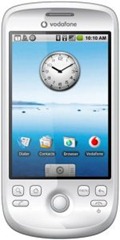
>Download HBOOT / SPL Update (Not required when using the Full Version)Download Android 2.2.1 FroYo ROM for HTC Magic (Without HBOOT / SPL – to be flashed only after flashing the above HBOOT / SPL Update) I have a Vodafone HTC Magic v1.5(cupcake) 32a & wanted to upgrade into Android 2.2.1, FroYo ROM so i downloaded and flashed it (Froyo ROM) without reading the note that it should be flashed after flashing the HBOOT / SPL first. Now my mobile does nothing & only the logo of vodafone shows. what will i do? Did i brick my phone? Please help…